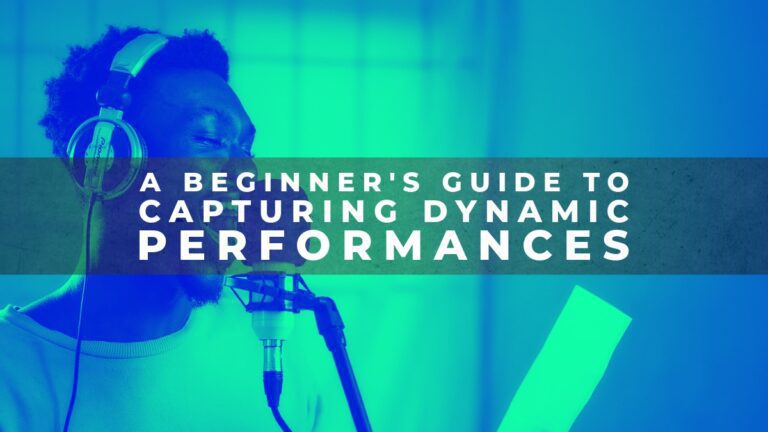Welcome, aspiring Christian and Gospel artists! In our previous post, we covered the basics of recording vocals like a pro. Now, let’s dive deeper into some advanced techniques that will help you capture the full range and emotion of your voice. Don’t worry if you’re new to this – we’ll break down each concept and explain it in simple terms. Whether you’re recording your first demo or looking to improve your home studio skills, these tips will help you achieve a more professional sound.
Understanding Headroom for Dynamic Vocals
Let’s start with headroom – a crucial concept when recording vocals, especially in genres like Christian and Gospel music where your voice might go from a whisper to a powerful belt.
What is headroom?
Headroom is the space between the loudest part of your recording and the point where the audio starts to distort. Think of it like the space between your head and the ceiling in a room – you want enough room to stand comfortably without bumping your head!
How to set proper headroom:
- When you’re singing at your loudest, look at the meters in your recording software (also called a DAW, or Digital Audio Workstation).
- Aim for the loudest parts to reach around -10 dB to -6 dB on the meter. This means the colored bars on your meter should stop a bit before reaching the top.
- If you see the meter hitting the very top or turning red, that’s too loud and might cause distortion. Turn down the input volume on your audio interface.
Pro tip: Do a few practice runs, singing both your softest and loudest parts, to make sure you’ve set the levels correctly.
Microphone Techniques for Expressive Performances
Now that we’ve got our levels set, let’s talk about how to use the microphone to capture all the nuances of your voice.
Microphone distance:
- For a close, intimate sound (like in a gentle worship song), sing about 3-4 inches from the microphone.
- For a more open, roomy sound (great for powerful choruses), try stepping back to about 6-8 inches away.
- Experiment with different distances to see what sounds best for each part of your song.
The proximity effect:
This is a fancy term for how your voice sounds bassier (more low-end) when you’re closer to the mic. Use this to your advantage:
- Move closer for a warmer, fuller tone in softer passages.
- Step back a bit for clearer, less bassy sound in louder parts.
Setting Up Your Recording Chain
Think of your recording chain as the path your voice takes from your mouth to the computer. Here’s how to optimize it:
- Start with a good quality microphone suitable for vocals.
- Connect the mic to a preamp (often built into your audio interface). This boosts your voice to a level the computer can record.
- Use a pop filter (that round screen in front of the mic) to reduce plosives (those loud ‘p’ and ‘b’ sounds).
- In your recording software, turn on the high-pass filter. This cuts out low rumbling sounds that might muddy your recording.
Capturing Multiple Takes
Even professional singers don’t nail it in one take! Here’s how to make sure you get your best performance:
- Record at least 3-5 full takes of your entire vocal part.
- Don’t worry if you make mistakes – that’s what editing is for!
- If there’s a tricky part, do a few extra takes of just that section.
- Later, you can use your software’s tools to combine the best parts of each take into one perfect performance.
Monitoring Your Voice While Recording
Proper monitoring helps you stay in tune and give your best performance:
- Use closed-back headphones to prevent the backing track from bleeding into the microphone.
- Ask someone to help you create a custom monitor mix. This should have enough of the backing track to keep you in time and in tune, but also enough of your voice so you can hear yourself clearly.
- If you’re having trouble staying in tune, try taking one earpiece off. This lets you hear your natural voice and often improves pitch accuracy.
Taking Care of Your Voice During Recording Sessions
Recording can be tiring for your voice. Here’s how to keep it in top shape:
- Take regular breaks – aim for 10-15 minutes every hour.
- Drink room temperature water to stay hydrated. Avoid cold drinks as they can constrict your vocal cords.
- Do some gentle vocal warm-ups before you start recording, and cool-down exercises when you’re done.
Simple Post-Recording Tricks
While it’s always best to get a great recording from the start, here are a few things you can do afterwards to enhance your vocals:
- Use gentle pitch correction to tighten up any slightly off-key notes. But be careful not to overdo it – you want to sound natural!
- If your recording sounds too ‘hissy’ on ‘s’ sounds, try using a de-esser plugin.
- Experiment with doubling (recording the same part twice) or adding harmonies to create a fuller sound.
Conclusion:
Remember, great vocal recording is a mix of technical know-how and artistic expression. Don’t be afraid to experiment and find what works best for your unique voice and style. With practice, you’ll be capturing professional-quality vocals that truly express the message and emotion of your music.
We’d love to hear about your recording experiences! Share your questions or tips in the comments below. And don’t forget to subscribe to our newsletter for more beginner-friendly guides to music production and performance.